Editor's review
If you are regular user of Outlook Express for sending and receiving the mails, there are chances that you have faced a problematic situation when Outlook Express closed and you lost all the mails, other data and settings. Till yet is you haven’t then also you should be conscious about any such trouble arising in future. For dealing with such a nightmarish scenario you can use Outlook Express Backup Restore 2.15. The program basically is designed to help you to create backup archives for the all the data present in your Outlook Express. It also helps you to transfer the backup data on another computer. You can have your data stored on any storage media including CD, DVD, etc.
Outlook Express Backup Restore 2.15 has a pleasantly appealing interfaces that displays an intuitive approach. Make the selection of the items that you want to create the backup of, like massages, accounts, settings, favorites, My Documents, etc. It’s simple to create the by clicking on the Backup button after making the file selection. You can delete and explore the files to confirm the proper selection. It also provides you the Options features that you can explore and make the changes according to your choice. You’re also provided with the Help feature that makes it easy for the user to work whit the program as it provides all the required information. Using the software ensures safety of your Outlook Express data to save the messages, settings, etc.
Outlook Express Backup Restore 2.15 helps you to create backup for restoration of message rules, identities, email accounts, blocked sender lists, preferences, signatures, etc. The software has been given 4 rating points for the ability to create backup that can be transferred on another PC and restore all the data safely whenever required.


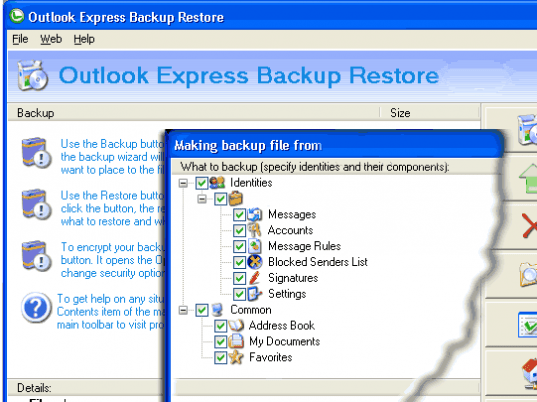
User comments